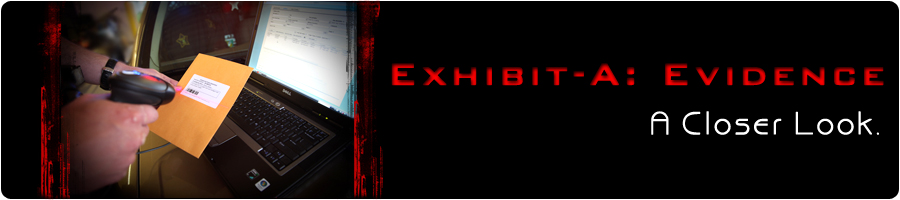
You're in control - with ease of use and powerful features!
Main Menu:
- Start a new case -- Open an existing case -- Run reports -- Set up users -- Perform database administration
- Run 12 different reports. Discover, e.g., which evidence or chain of custody records have been edited since they were first entered, by who, when and why! See the old (edited) data from every version of an edited record. That's control!
- Customize the values that appear in many of the drop down lists
- If desired, open an existing case by merely scanning its bar code - and be taken directly to that item in the database
- Quickly search for an existing case by up to 13 different criteria plus an evidence keyword search! That's right, find any case immediately by simply doing a search of any word used to describe a piece of evidence. That's power!
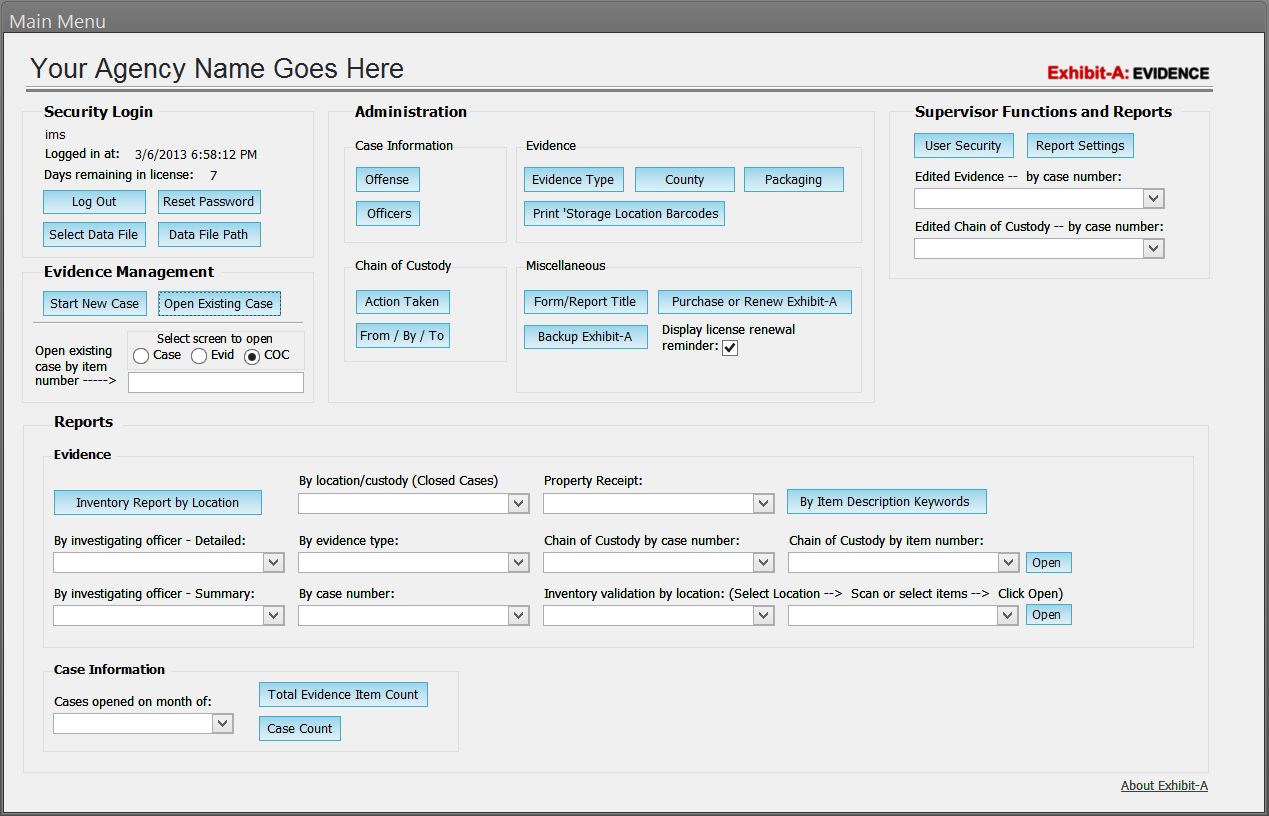
Step 1. Start with Case level information
Case Information Screen:
- If desired, get started with as little as a Case number and move straight to entering evidence information.
- Will handle multiple: victims, suspects, and mentioned names.
- Customizable Offense list is pre-populated with 140 common criminal offenses to select from.
- Very handy Investigating Officer select list. This list is populated from feature on Main Menu.
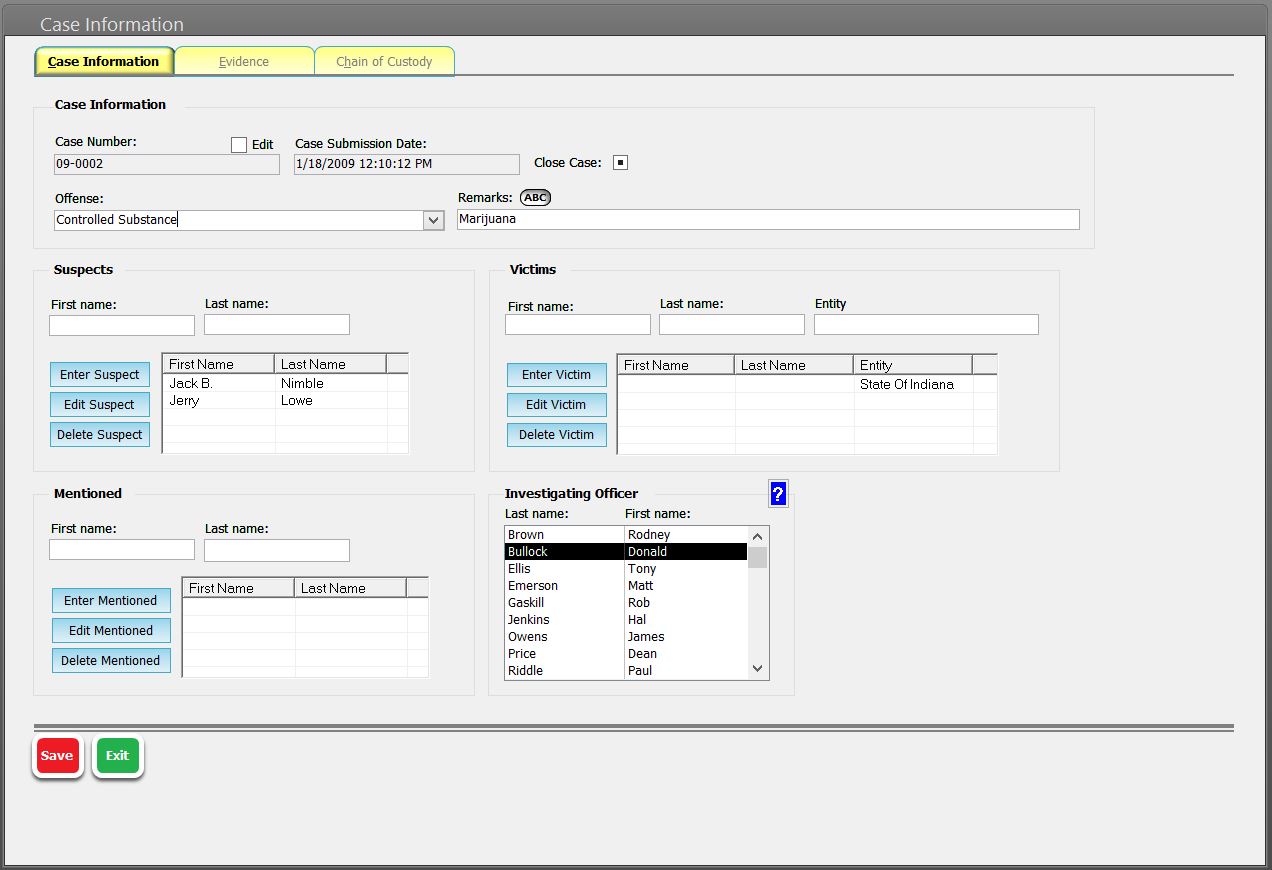
Step 2 - Describe the evidence
Evidence Screen:
- New items can be added and existing items can be edited.
- Pictured below, an evidence item that has already been entered is selected in the data grid and can be edited at this point.
- Up to four images can be added for each evidence item from this screen.
- Bar coded evidence labels can be generated and printed from here as well.
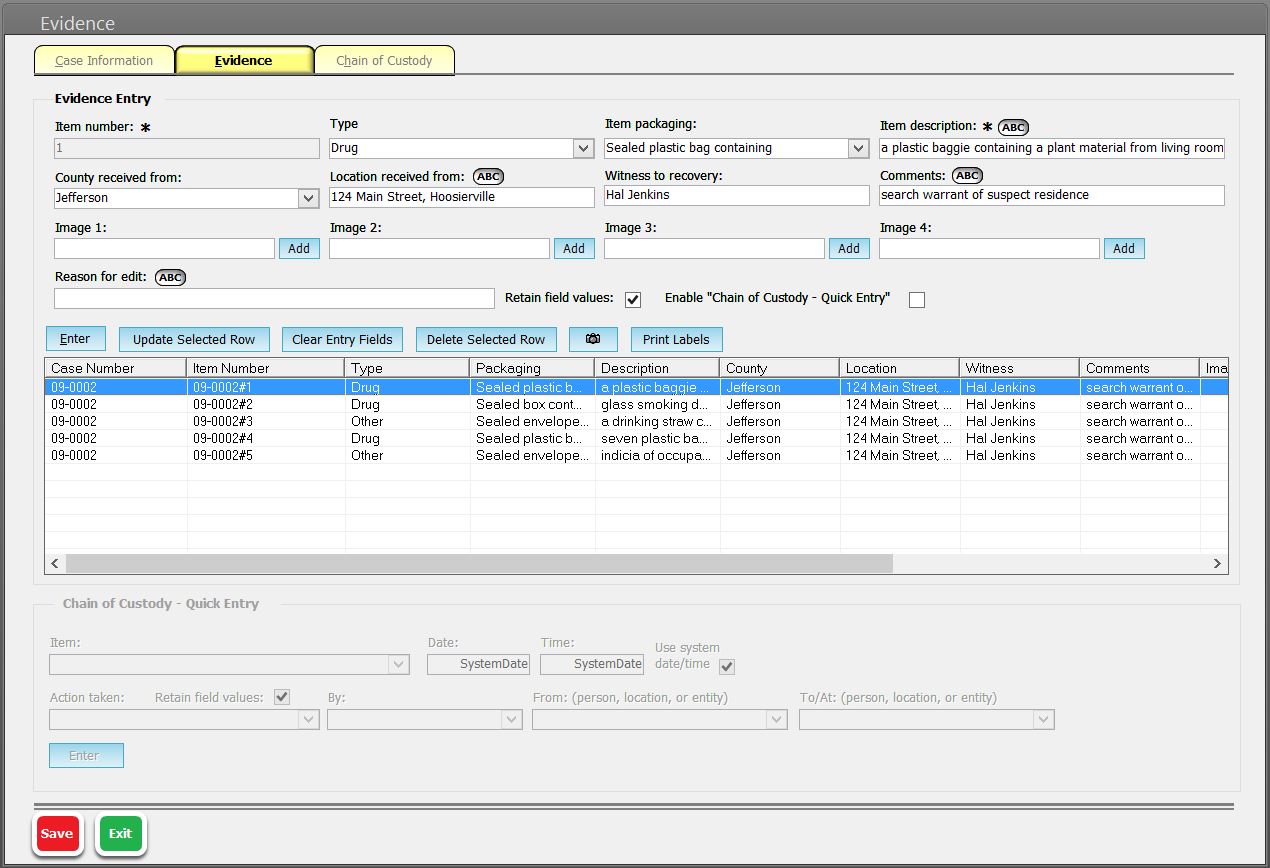
Step 3 - Describe the Chain of Custody
Chain of Custody:
- Select the desired evidence item and "Action Taken".
- As seen in the screen shot, item 2 is receiving a Chain of Custody of "Hand to Hand Transfer" from "Mike Cooper" to "Kelly Shephard"
- Once this record is saved it will be available to view in a multitude of reports, such as a Chain of Custody report.
- Each of the Exhibit-A screens have features that can be used with a bar code scanner or keyboard entry.
- All features are fully explained in the user manual.
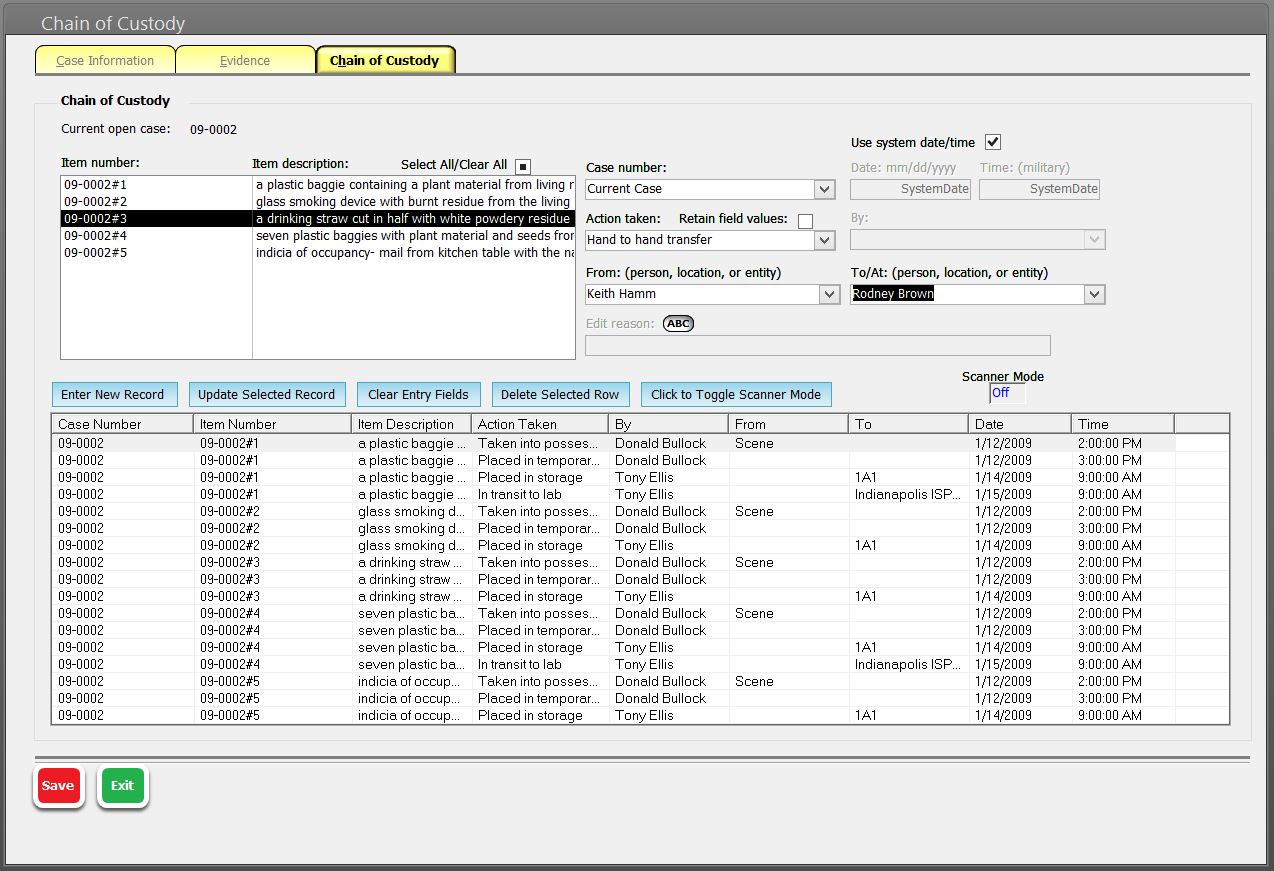
Chain of Custody Report:
Be as professional in the courtroom as you are on the street!
Chain of Custody reports can be printed for an entire case, specific items within
a case, or specific items from multiple cases. All the flexibility and accuracy
you need to have total confidence in the courtroom.
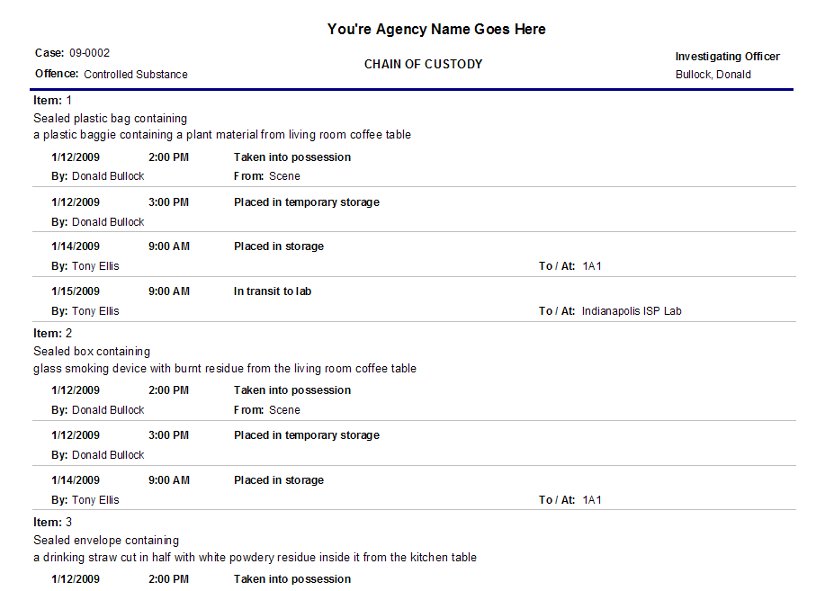
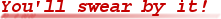 Call 812-201-8722
Call 812-201-8722